
Ever wanted your house to respond to your every need? Imagine arriving home to lights that switch on, blinds that lift, and music that starts playing as if by magic. A smart home makes this a reality by letting you control devices like lights, locks, and appliances from your phone or by voice. Converting your traditional home may sound difficult, but this guide makes the process totally doable.
We’ll explore smart gadgets to add, how to connect them, useful automation to set up, and key steps to protect your network security. By the end, you’ll have a blueprint to transform your house into an intuitive hub tailored to your lifestyle.
Figuring Out Your Smart Home Goals
What’s your smart home vision? Do you crave the convenience of voice-controlled lights? Beefed-up security like video doorbells? Greater efficiency from smart thermostats? Make a list of your must-haves and nice-to-have smart features. This helps set your budget and pick devices tailored to your family’s lifestyle.
Potential smart home goals:
- Convenience – smart curtains, voice-controlling lights, smart plug
- Security – video doorbells, smart cameras, smart locks
- Efficiency – smart thermostats, smart lighting, leak detectors
- Accessibility – accommodating disabilities or limited mobility
- Pet monitoring – feeders, cameras, door controls
- Entertainment – smart TVs, speakers, streaming devices
- Organization – reminders, grocery lists, calendars
- Health – sleep tracking, air quality monitoring
- Energy savings – smart thermostats, solar panels, smart blinds
With your goals mapped out, you can build a smart home that truly fits your lifestyle. Focus first on the features that would make the biggest impact for you. Then bring other areas of your home into the fold as time and budget allow.

Choosing the Right Smart Home Ecosystem
The first key choice in building your smart home is deciding which ecosystem you want your devices to run on. The three main options are:
Amazon Alexa
- Most open ecosystem – works with thousands of products
- Built-in Alexa assistant responds well to voice commands
- Managed through the Alexa app on mobile devices
- A wide range of Alexa skills add capabilities
Google Home
- Ideal for Android users – integrates with Google Assistant
- Powerful voice command functions through Google Assistant
- Use the Google Home app on mobile devices for control
- Seamlessly connects with other Google services
Apple HomeKit
- Provides the smoothest experience for Apple device owners
- Siri allows voice control for HomeKit-compatible devices
- Managed through the Apple Home app on iOS devices
- More limited device support but very reliable
The key is choosing an ecosystem tailored to your needs. Do you and your family use Alexa every day and love her skills? Does Google’s intelligent assistant already manage your schedules and questions? Or does Siri on your iPhone feel like your personal concierge?
Select the voice platform that feels most intuitive and aligned with your devices. While mixing and matching brands is technically possible, you’ll enjoy the smoothest experience by keeping within one ecosystem’s walled garden.

Selecting Your Connectivity: Bluetooth, Wi-Fi, or Hubs
Your smart devices need a wireless superhighway to connect and communicate. While roads like Bluetooth, Wi-Fi, and dedicated hubs will all get you there, some make the ride smoother. Here’s an overview of each:
- Bluetooth – Minimal traffic but slower speeds and shorter range. It gently handles simple commands.
- Wi-Fi – It is a speedy freeway with unlimited lanes, whisking tons of data at once. It keeps connections zooming for homes of any size.
- Hubs – Creates a separate wireless network using side protocols like Z-Wave. They help reduce congestion on the main Wi-Fi highway.
For most homes, Wi-Fi is the perfect all-purpose thoroughfare, easily handling the data demands of multiple devices simultaneously. In sprawling smart home metropolises, hubs help distribute connections across the city’s districts.

Choosing Your Smart Home Devices
With your vision in place, it’s time to outfit your home with smart gadgets. Here are some top devices to consider for different parts of your home:
Kitchen:
- Smart coffee maker – Start your day with a cup of coffee ready the second your alarm goes off.
- Smart oven – Arrive home to a hot meal preheated and ready for your enjoyment. Plus, you can stalk its doneness from your phone.
- Smart fridge – Peek inside without letting the cold air escape just to realize…we’re out of milk again! Fridges that alert you when groceries run low are a game changer.
- Smart assistant – Cooking is more fun when Alexa’s got your back. She’ll guide you through recipes so you can keep those cookbooks dusty.
- Smart plug – Your slow cooker and blender can now join the automation fun! Use smart plugs to turn them on and off with your voice.

Living Room:
- Smart lights – With color-changing bulbs, every night can feel like the premiere of your favorite movie. You’re the director crafting the perfect scene!
- Smart blinds – Let the sunrise gently wake you or keep the room cool and shady – your blinds automatically adjust to suit your needs.
- Smart TV – Stream to your heart’s content and control it all from the couch. No more misplaced remotes or switching inputs to find the right box!
- Smart speakers – “Alexa, pump up the volume!” Jumping to adjust sound is a thing of the past when your speakers tune to your voice.

Bedrooms:
- Smart alarm – This smart clock mimics the sunrise to gently rouse you from slumber. No more jarring buzzing or beeping first thing.
- Smart thermostat – Say bye-bye to cranking the AC or throwing off blankets all night. Your bedroom will maintain the temperature you find just right.
- Smart curtains – Rise and shine! Automatic opening curtains bathe you in the morning light right when you’re ready to seize the day.
- Air quality monitor – Rest assured your sleep air stays fresh. This gadget will alert you to any lurking allergens or pollutants.

Home Office:
- Smart lighting – Finding focus is easy when your lights automatically adjust to suit your tasks. Save money and eye strain all in one!
- Smart plugs – With just a quick command, completely power down your devices and keep your energy costs in check.
- Smart security – Motion sensors watch for sneaky intruders and send alerts if anything seems fishy. Work with peace of mind!
- Smart smoke detector – If smoke is detected, this gadget will immediately notify your phone for quick response. Safety first for home offices!

With so many options available, focus first on your most-wanted features and enhancements. You can gradually expand your system over time.
How to Bring Your Smart Home to Life
You’ve acquired the perfect smart devices for your home. Now comes the rewarding process of getting them connected and communicating. With attention and care, you’ll soon have a smooth operating system.
- Carefully Read Device Manuals – Don’t skim important steps. Missing details could cause issues down the road. Taking the time upfront prevents headaches.
- Scout Central Locations with Strong Signals – Devices positioned in WiFi sweet spots will have the most reliable connections for smooth operation.
- Download and Set Up Recommended Apps – Linking devices through their apps enables seamless integration. Take time for proper setup now.
- Connect Devices to Your Chosen Ecosystem – Unite devices under one roof like Alexa or Google Home for a more cohesive experience.
- Use Logical Device Names – Descriptive names like “Living Room TV” simplify voice controls. Make sure names are clear.
- Confirm All Connections – Check wireless and hub links thoroughly. Proper first-time setup is crucial for ongoing device harmony.
With mindful attention to each step, you’ll soon have an automated home working in unison to serve your needs. The benefits of your intelligent, unified smart home await!

How to Automate and Control Your Connected Home
Here comes the fun part – setting up automation so your devices react and work together automatically!
Most platforms allow creating scenes to activate multiple actions with one command. For example:
- “Goodnight” turns off lights, locks doors, lowers the temperature
- “I’m home” unlocks the door, turns on lights, starts a music
- “Bedtime” dims lights in kids’ rooms and reads a story
You can also set triggers like “when I arrive home” to unlock the front door automatically. And let devices react to sensors, like turning on porch lights at sunset.
Capabilities differ between ecosystems, so explore all your options. Over time, you’ll customize an array of automation that runs your smart home smoothly.

How to Protect the Security of Your Smart Home Network
Smart homes offer a world of comfort, but they also open up new ways for mischief-makers to cause problems. As our houses become part of the internet, how can we make sure only the right people get invited in? A little bit of effort now could save a whole lot of hassle later.
- Use Strong, Unique Passwords: Weak or reused passwords are an open invitation for mischief. Enable two-factor authentication whenever possible for an extra layer of security.
- Beef Up Your WiFi Encryption: Upgrade to WPA3, the newest and most robust wireless security standard. This will make it much harder for unauthorized devices to access your network.
- Isolate Your Guest Network: Maintain a separate WiFi connection solely for guests and smart devices. Keep your private network and personal data securely separated.
- Be Selective with App Permissions: Carefully review what personal information each app accessing your smart devices really needs. Limit permissions to guard your privacy.
- Stay Up to Date: Set automatic updates on all smart devices and router firmware. Current security patches are your first line of defense against new threats.
- Consider Monitoring Services: When traveling, sign up for alerts about unusual activity at home. Sensor-activated recording devices also add an extra set of virtual “eyes.”
With a few common-sense precautions, you can keep your smart home’s data safe while enjoying all the magical perks of automation. Think of it as putting on a bicycle helmet – the extra time is worth it to protect your most precious asset, your home.
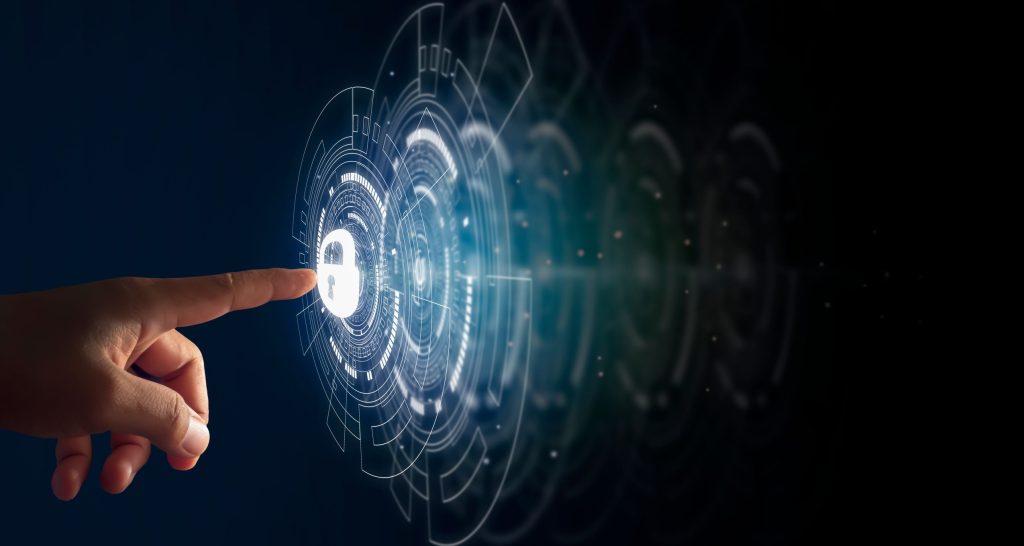
Transforming Your Traditional Home into a Smart Hub
At first, transforming your traditional home into a high-tech hub may seem daunting. But with the right guidance, you can easily chart a course and turn this vision into reality.
Before you know it, you’ll be living in a responsive environment where technology works behind the scenes to deliver comfort, convenience, and peace of mind.
Follow this blueprint as you craft your custom smart home. Lean on the collective wisdom of those who have come before you to avoid potential pitfalls. And don’t forget to enjoy the journey-it’s yours to create.
Read More
- Want to save even more on home energy bills? See what smart curtains can really do.
- Smart Home 101: A Breakdown of Popular Smart Blind Systems
- Smart Home Market Trends and Predictions You Should Know
- Can I still use a traditional key if my SwitchBot Lock runs out of battery?
- WiFi Temperature Humidity Sensor for Indoor Living
Motorized blinds: types, benefits, and how to choose
Want to save even more on home energy bills? See what smart curtains can really do.