
SwitchBot Remote, everything you never knew you needed.
Already started setting up your SwitchBot Ecosystem? If you’re already using products like SwitchBot Bot and SwitchBot Curtain, you might find there are some people at home who maybe just aren’t quite able to control this kind of device the way you do. A great example might be, your parents, grandparents, people who don’t really like using smartphones, children, and the list goes on. And although they might not be able/willing to embrace smart technology in the same way, there’s still something out there that can allow them to control the above SwitchBot devices without the hassle of needing to be up to date with technology.
Control SwitchBot products via Bluetooth with just a tap.
Remote helps make controlling devices so much easier. Why? Well, there are 3 main reasons:
- There’s no need to use our app, or voice commands.
- It’s easy to use, just tap to control.
- You can store/place it anywhere using the 3M adhesive provided, and it’s compact and lightweight, you can even use our app to find it should you drop or misplace it!
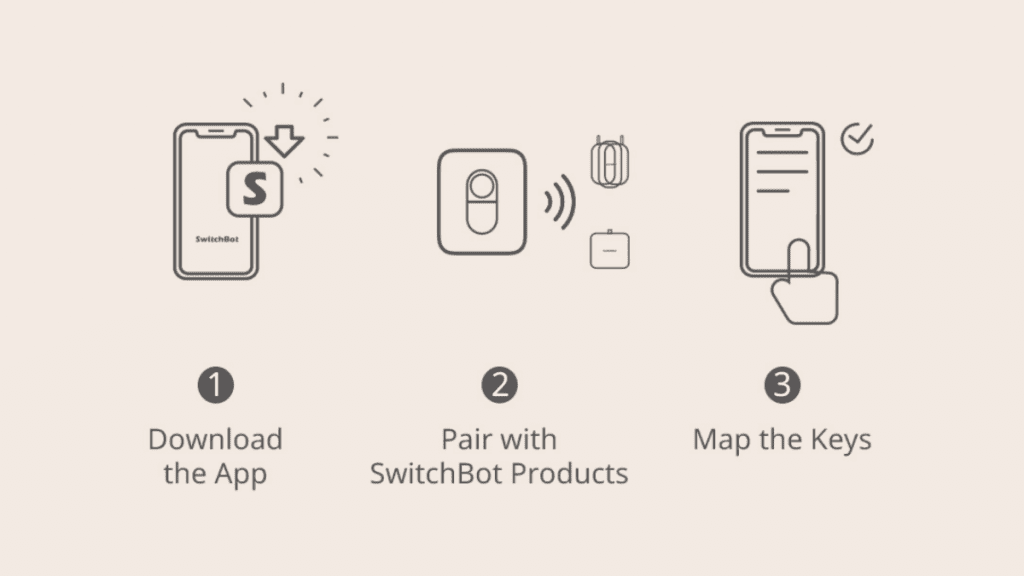
Ok sounds great, but how would I really use it?
Ok, so you’ve made it this far, which means you might have a rough idea of how you might want to use SwitchBot Remote, but just in case you’re looking for some ideas of just exactly how SwitchBot Remote can be integrated into your SwitchBot smart home to help make life easier for those who need it.
- When installing a SwitchBot Bot on certain home appliances, all you need to do is attach it using the strong adhesive provided onto the button you’re looking to control, like for example, lamps, or maybe even something like an intercom buzzer, or even devices like televisions and the like. You can enable those at home who maybe aren’t as able or active around the home to have more control over certain areas of your home in an easier, faster manner.

- In fact, SwitchBot Remote doesn’t necessarily need to be restricted for use by people who are older or younger, but even if you’re just looking for a simple way to turn a light off before you sleep and don’t want the hassle of opening your phone, SwitchBot Remote is definitely the answer. Too tired? No worries, just one tap, and you’re done.
- Coming home from work in the car, and have an old door that needs opening? Place a SwitchBot Remote in your car, and when you approach Bluetooth range (around 80m when outside, which is great for when you’re either almost home or just arrived) and you’ll be able to open your garage door easily too.

Right, so what about SwitchBot Curtain then?
- Well, you can use SwitchBot Remote to control sets of SwitchBot Curtain by just tapping your remote, so even if you’re sitting in your chair at home, or maybe just leaving to go out, all you have to do is press it and you’re good to go.
Have multiple curtains? When using our app, go into your curtain device settings, find “Set Double-Sided Curtain”, add your other SwitchBot Curtain device to it and both will be connected together, you can then also add a SwitchBot Remote to your group to be able to control 2 SwitchBot Curtains at the same time using your SwitchBot Remote.
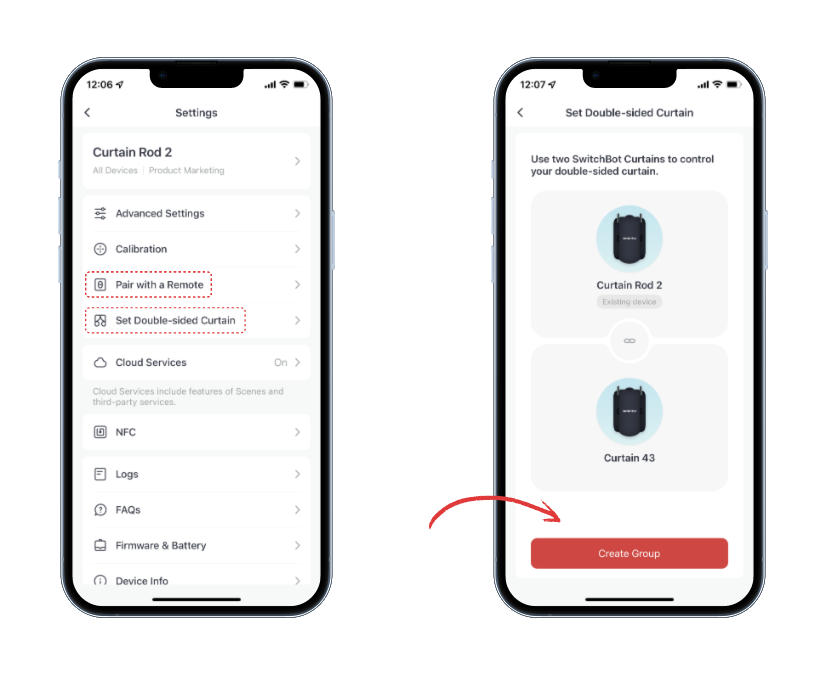
- Just woken up, and don’t want to disturb others at home in the morning but want to close or open your curtains without being in the same room? (Perfect for when brushing your teeth!) Then you can just give SwitchBot Remote a tap and your curtains will be able to close instantly.
Can I use SwitchBot Remote with other SwitchBot products too?
You can use SwitchBot Remote with a ton of different SwitchBot products as a part of SwitchBot Ecosystem. Including:
- Bot
- Curtain
- Color Bulb
- LED Strip Light
- Plug Mini
and;
- Lock
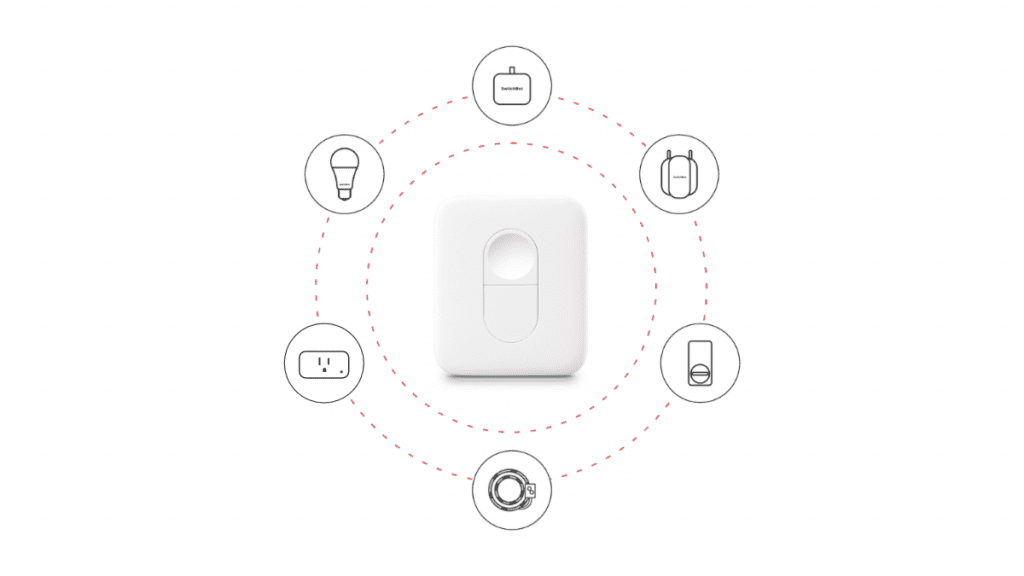
So there you have it, if you’re looking for a quick fix for your smart home devices, or have family members or friends that can benefit from SwitchBot Remote, then it really is a no-brainer when it comes to choice. What’s more, you can use code 10REMOTE to enjoy 10% off when you buy now, ya know… Because I’m nice like that.
How to Keep Your Home Security Cameras From Being Hacked
How to Change the 4 Digit Code on a Schlage Lock?