
I have four SwitchBot curtains on hand, and I have installed SwitchBot curtains on each curtain rail in the living room to realize the automation of the curtains, but can I open all the curtains with a sound or a button like in science fiction? And close it? Do you have such a problem?
Today we will tell you how to make the living room light up instantly and open and close four SwitchBot curtains at the same time.

Source from: SwitchBot JP
Many devices can be controlled by “scene”.
The “Scene” function allows you to create your own automation. If you like, you must use the “Scene” function to run four SwitchBot curtains at the same time. In the beginning, we will set up a scene to make your living room light up instantly!
First Step
In the SwitchBot application, find the scene list and click Create Scene to enter the scene settings. Name this scene “open living room curtain” because it will be placed on the curtain railing of the living room. Select “Manual execution” in “Add Condition”.
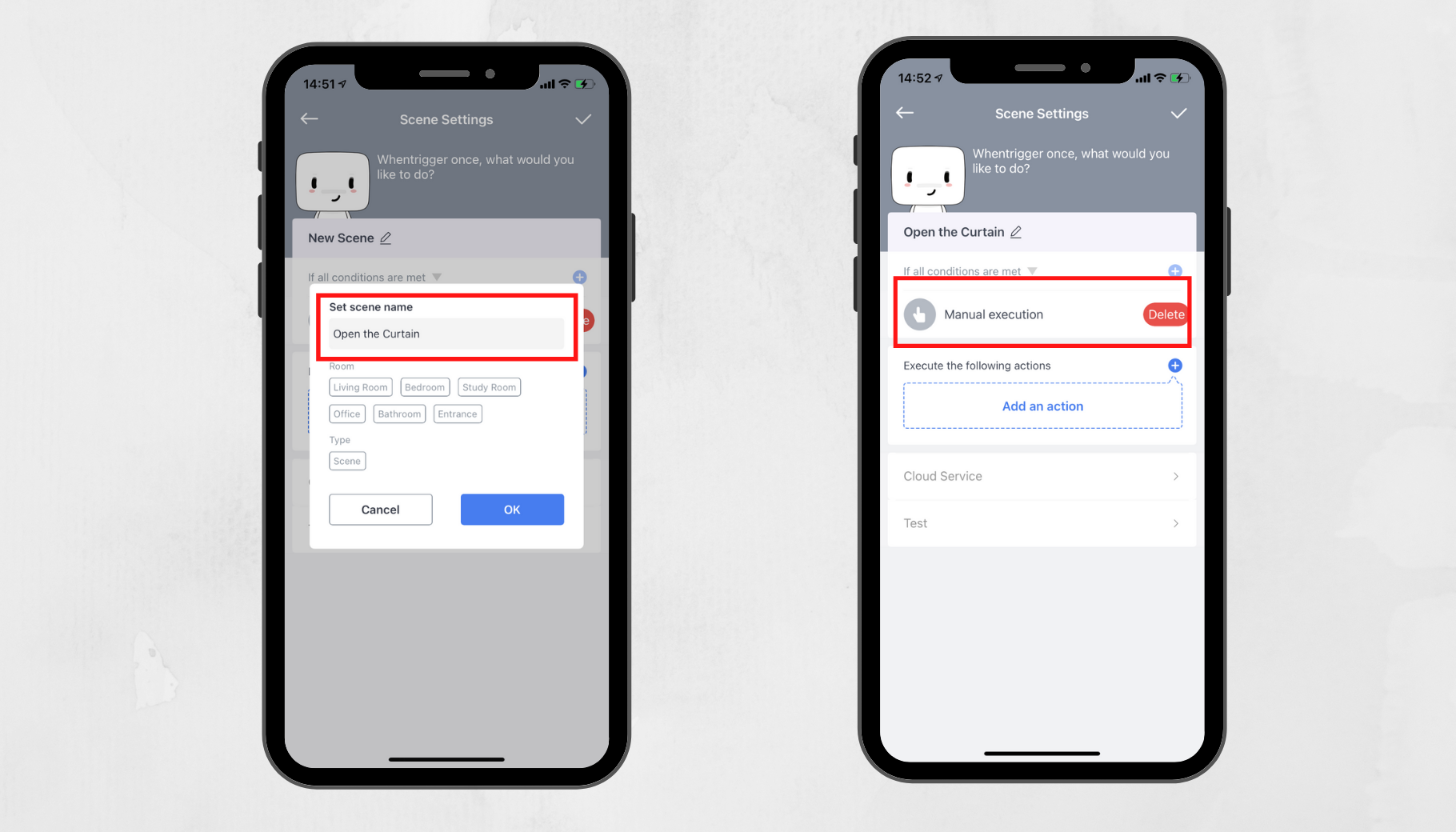
After determining the execution conditions, set the action of the grouped SwitchBot screen to fully open and add it to the action execution bar. Click “√” in the upper right corner to complete the scene setting. Now, click the “Run” button of the scene just set in the scene list, and the four SwitchBot curtains will run at the same time.
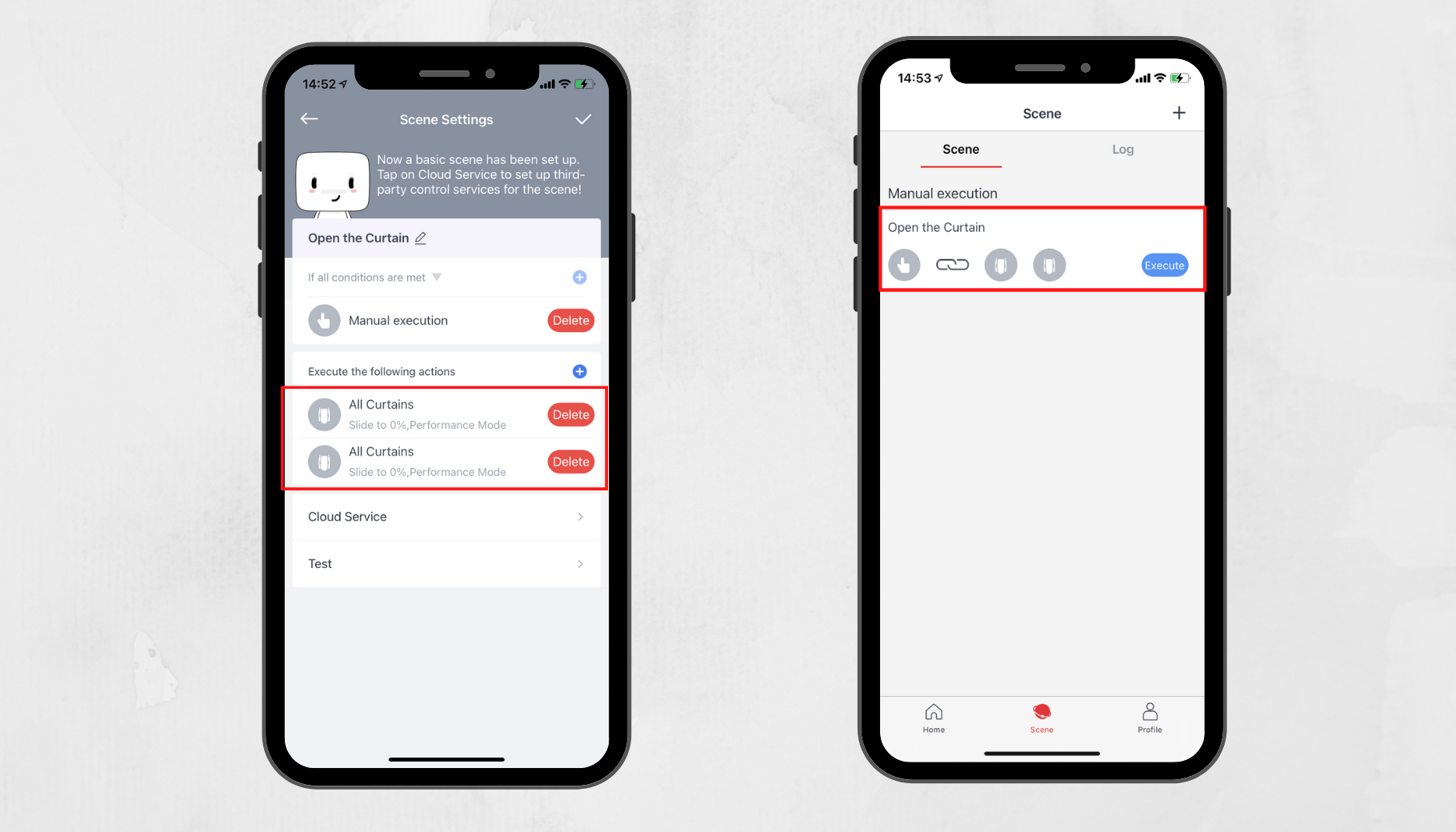
Please note: SwitchBot Hub Mini is required to use the “scene” function. “Hey, Siri, open the curtains in the living room.
Hey, Siri, Open the Curtain
To run a scene on your phone, you must start the SwitchBot application and click “Run” in the scene list. Launching the app is nothing like science fiction. Voice control can make life full of futuristic sense!
Step One
Click “Cloud Service” in the scene-setting of “Open the living room curtain”, then find and click “Siri Shortcut Key” to enter the Siri shortcut key setting. After clicking “Run”, you will enter the Siri quick voice command settings.
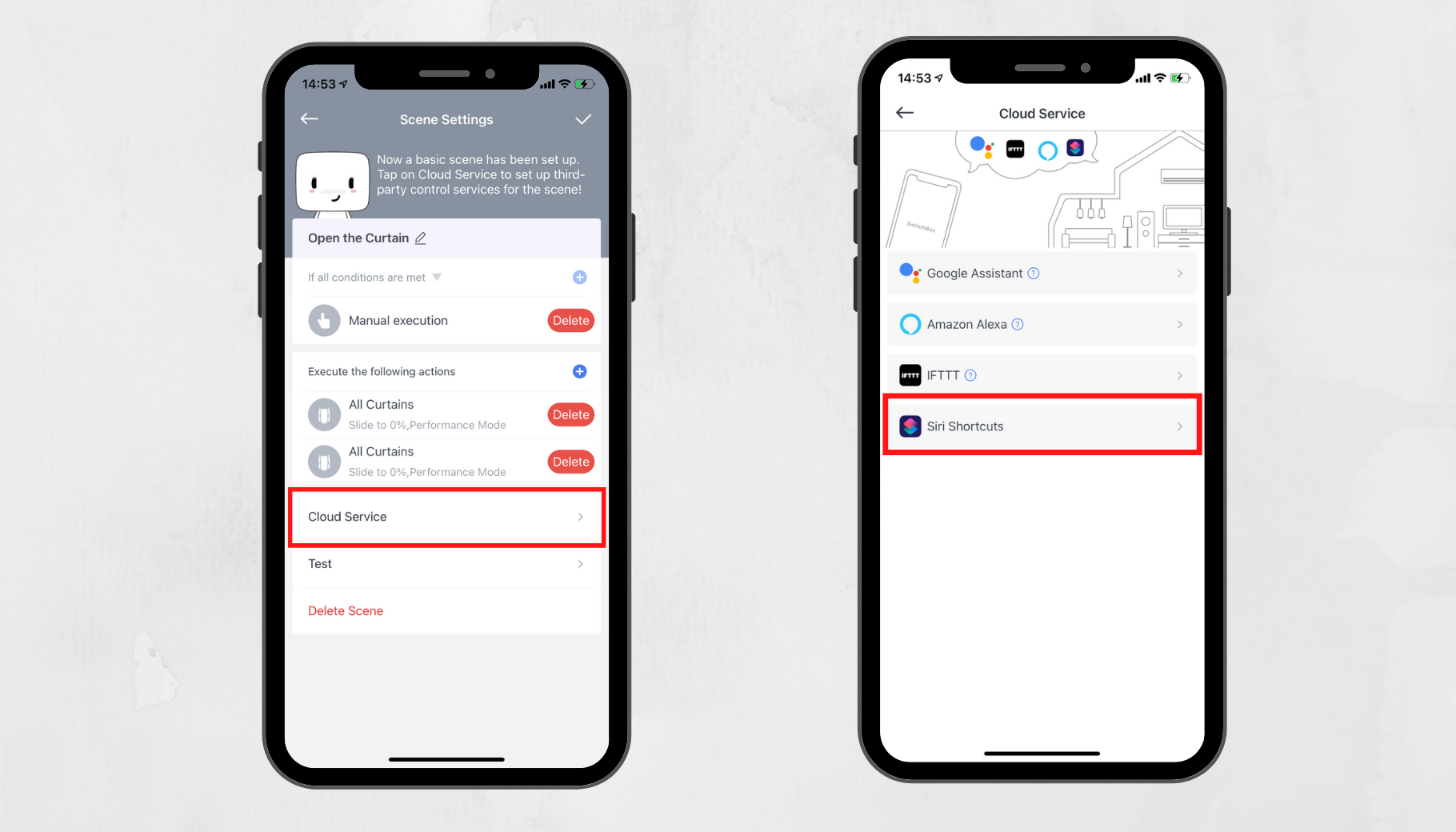
Step Two
Here we named it “Open the curtains in the living room”, just like the name of this scene. If you have a Homepod or Homepod Mini on hand, you can shout to them: “Hey, Siri, open the curtain.” The curtains will open automatically. If you don’t have a smart speaker, you can talk to the phone and run the scene.
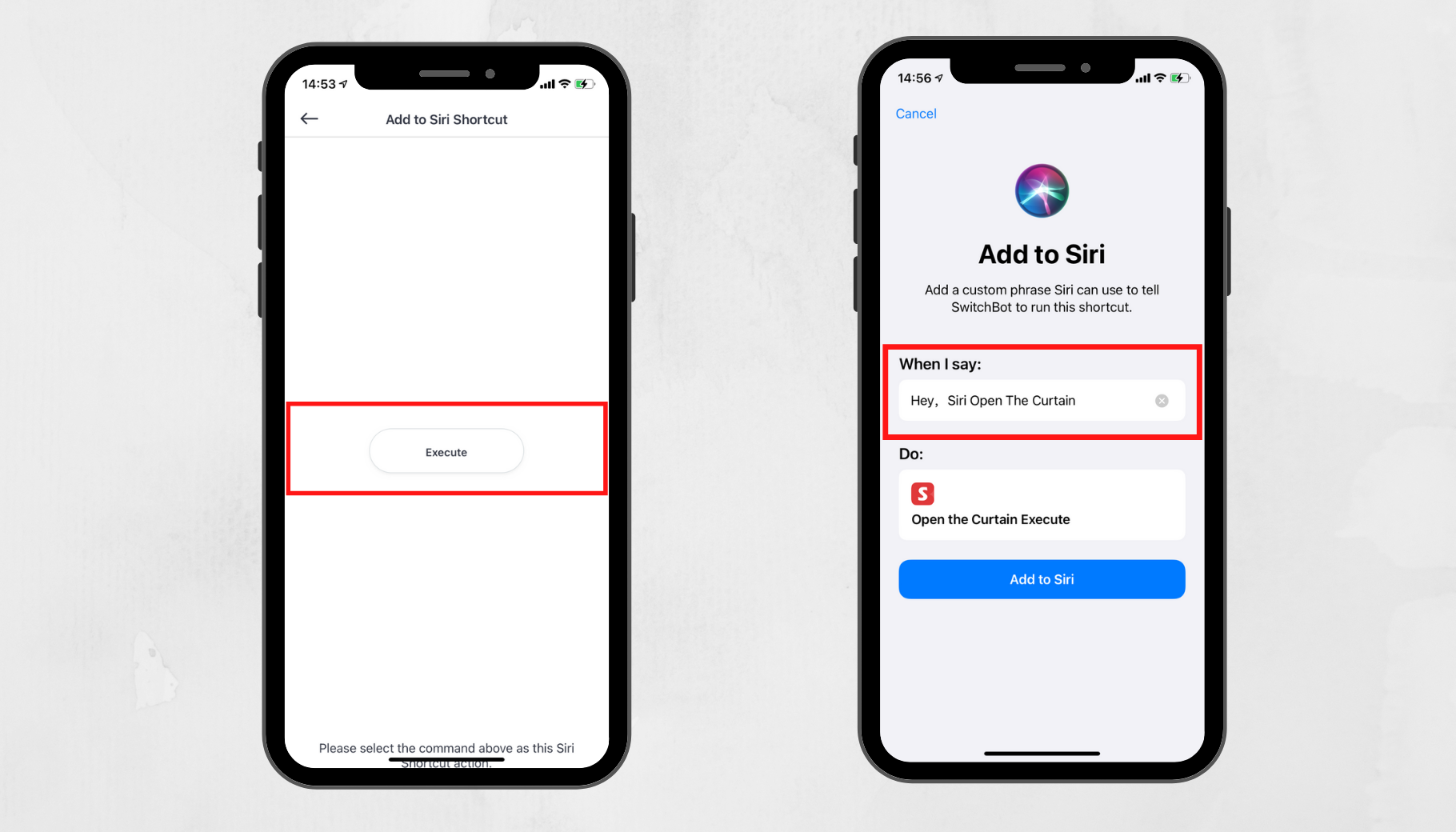
Knock on the back of the iPhone to open and close the curtains.
Sometimes, the voice command cannot be recognized by accident. In this case, tapping the back of the iPhone will have a miraculous effect!
Step one
Tap Settings on the iPhone, and then choose Accessibility> Touch.
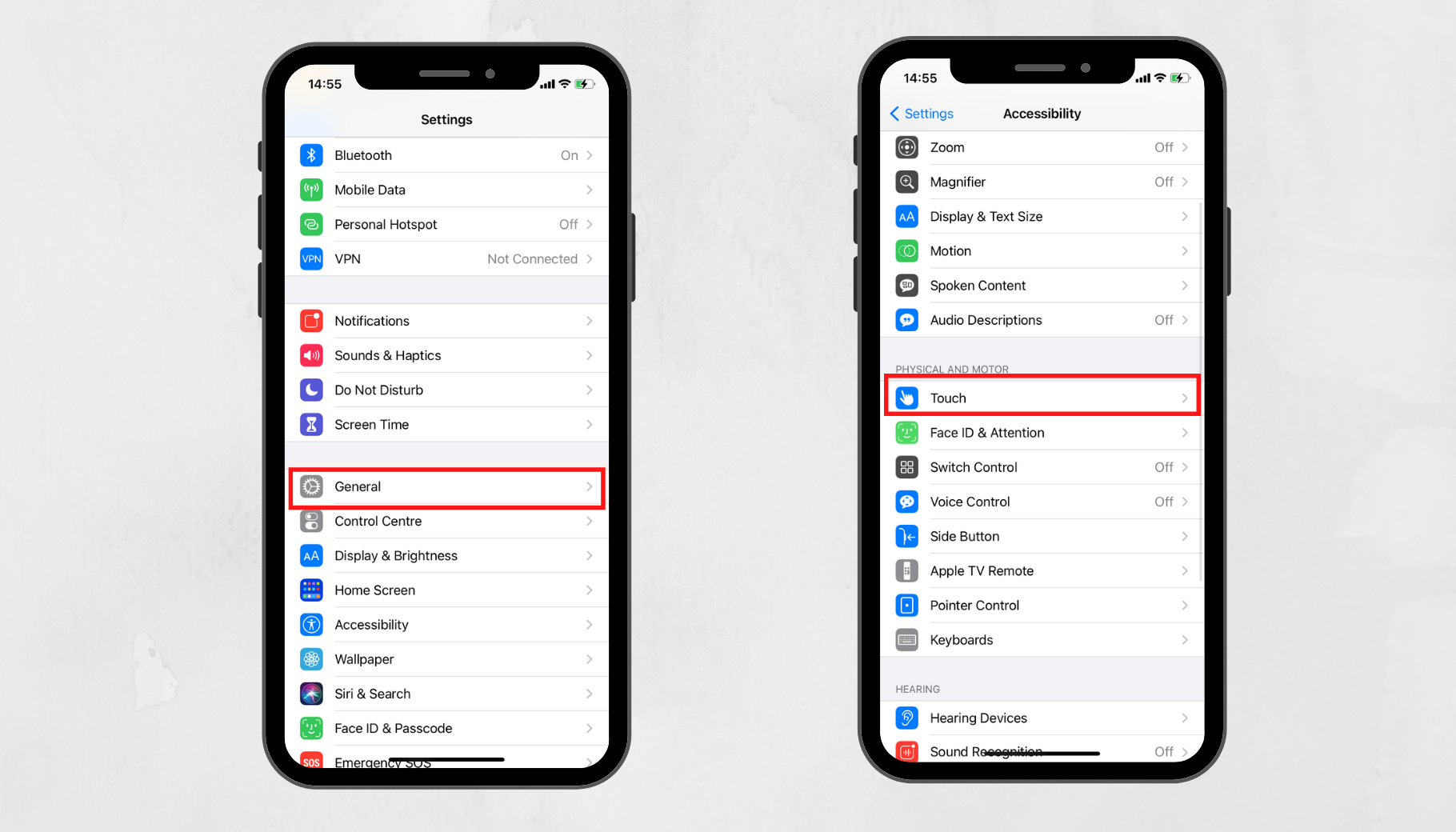
Step Two
In the “Touch” setting, select “Back Point” at the bottom, and “Double Point” and “Three Point” will appear. Choose “Double-click” here.
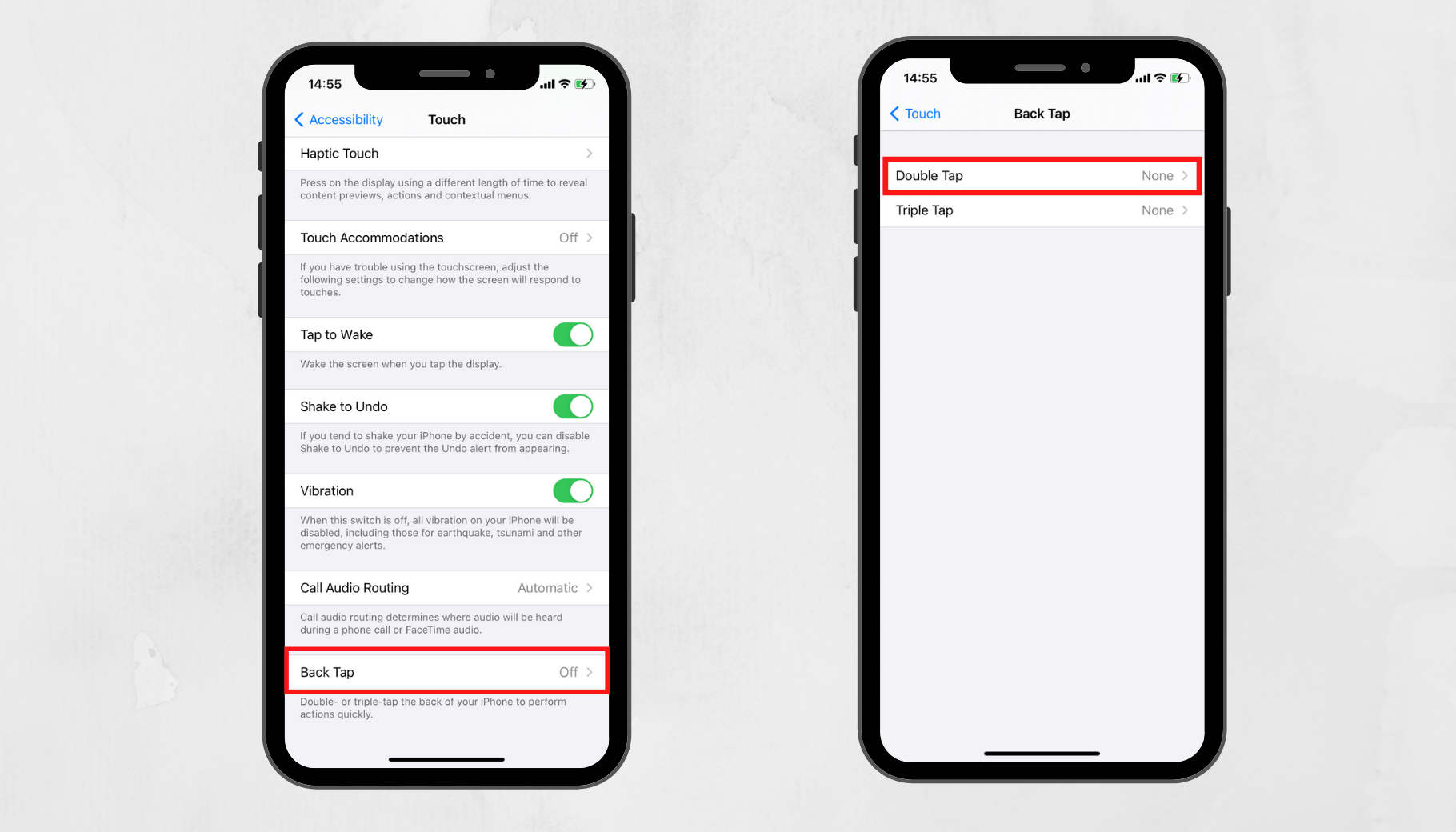
In the action selection list, select the Siri shortcut you created to “open the curtain”.
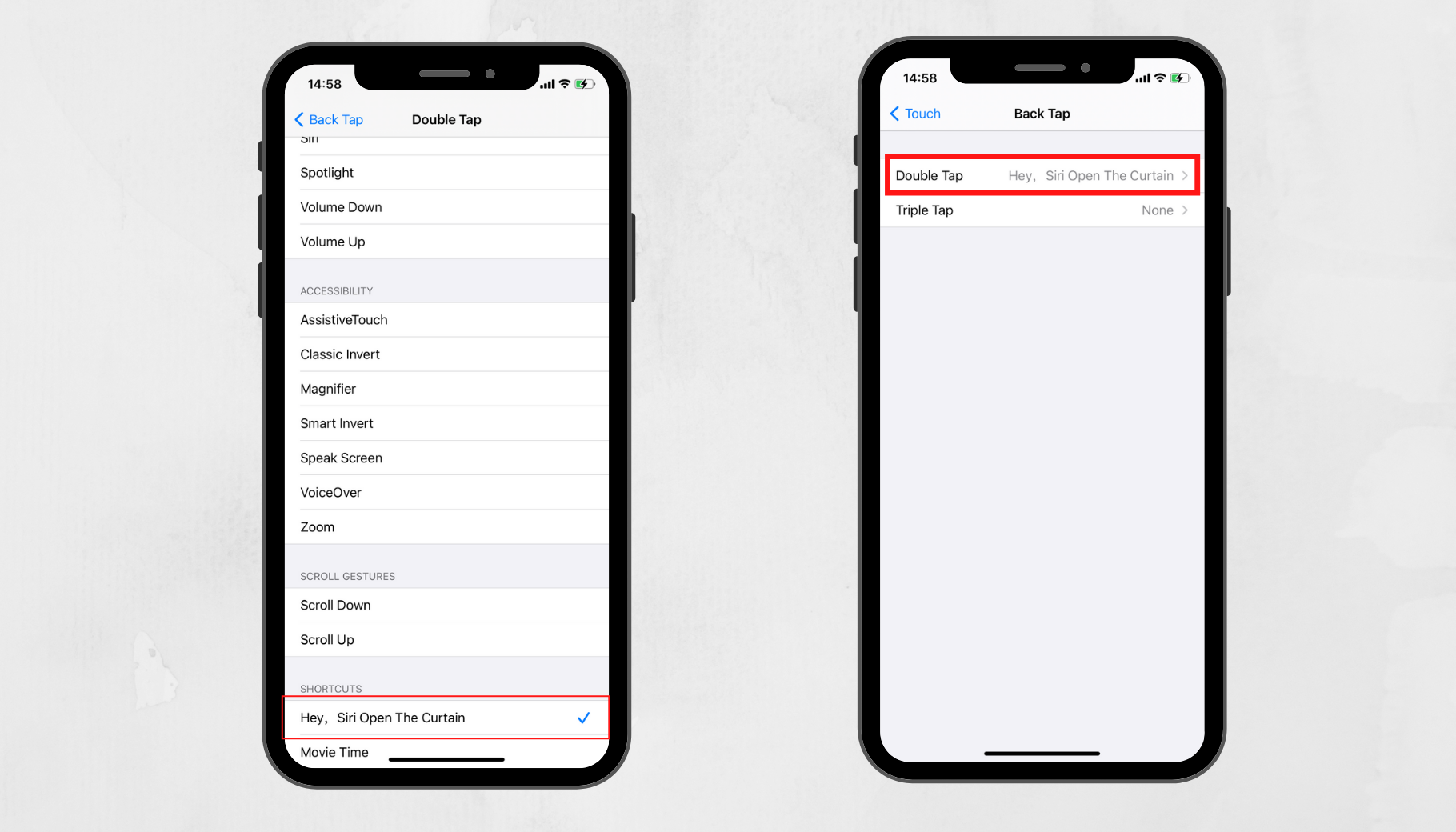
The iPhone’s rear click is very useful, but there have also been cases where you accidentally clicked the back of the iPhone multiple times, and malfunctioned.
In addition, you need to unlock the iPhone to use the post point. Be careful. To improve the convenience of the SwitchBot series, we are developing a SwitchBot remote control button that supports scene execution. In the future, it will be possible to run 4 SwitchBot curtains with the buttons of the remote control. This is another way to change your mind.
Under the influence of Covid-19, the era of telecommuting has arrived. Making the remote working environment more comfortable is a challenge. If you stay at home and don’t have any light in the morning or during the day, the fear of feeling depressed is considerable. At this time, you only need to instantly light up your living room and make your mind clear!
Home automation for beginners: a day in the life
SwitchBot Lock | Why choose smart locks for home security?