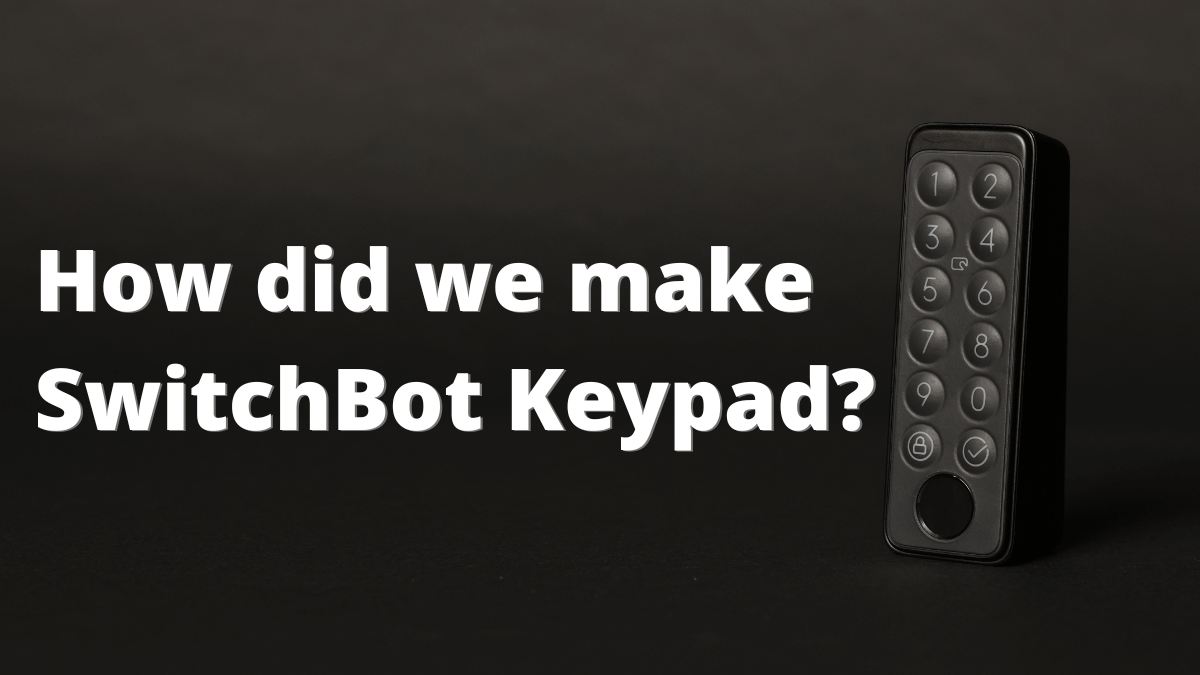
Using SwitchBot Lock, but feel like you’re missing something? So you’ve elimnated the need for keys when going about your day to day business, but your phone… It’s still always needed. Just like myself, every time I come home from work, I have to make sure my smartphone has enough battery to get me back through the door. And should I be out of phone battery? Well, it’d probably be armageddon all over again. As well as this, when going out to play sports, you’ll probably find most of the time, your smartphone is more of a liability than a neccessity.
This did cross our minds when we started to develop SwitchBot Lock. Which is why SwitchBot Keypad was made shortly after, to help make the experience of opening doors even easier.
So how did we make SwitchBot Keypad? Well, you can find out below.
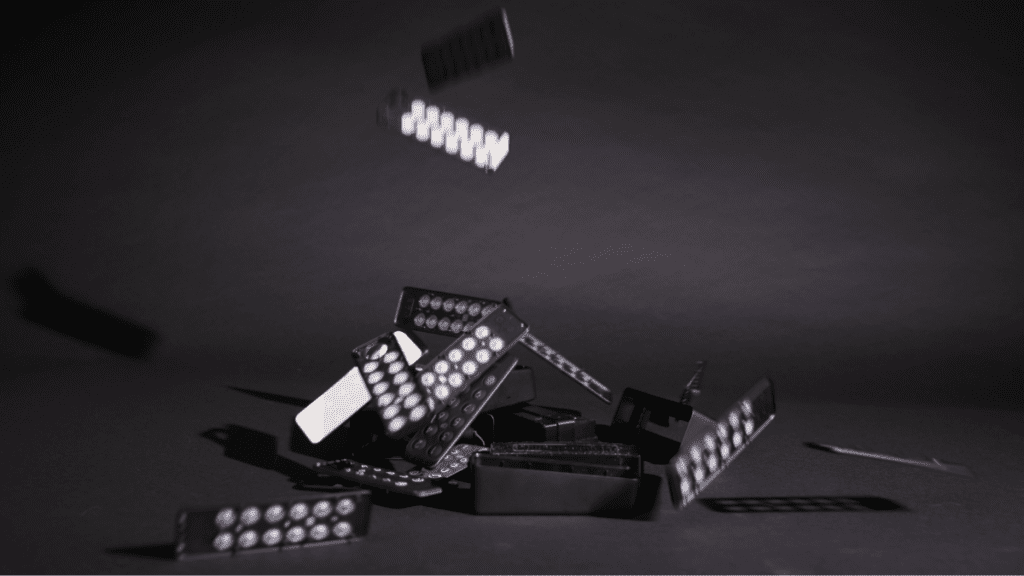
Keypads, they’re all flat?
Product development inhouse usually includes several processes, and market research is required right from the beginning. We looked at integrated door locks for both the front and rear of houses and we found that most keypads that other companies use are flat. Does this mean that “flat” is the only way? As the saying goes, true knowledge comes from practice. So we tried and tested, and tried again, but found that flat keypad devices weren’t that easy to use.
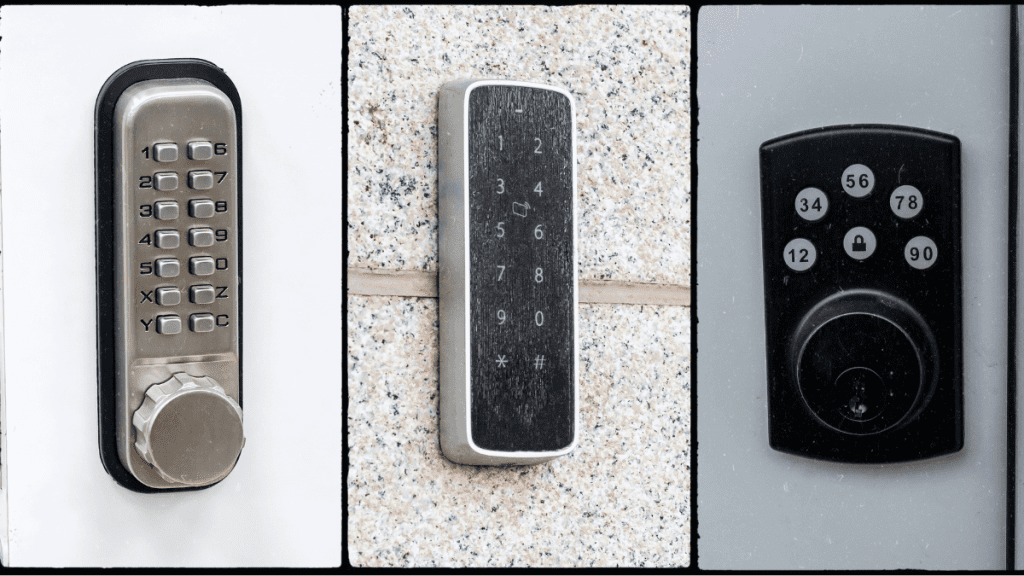
Pressing without bending over is way more comfortable.
Why? Keypads are vertical panels. It’s difficult to see passcodes when entering, even if you keep your head down. You often have to bend over to see properly. Which is definitely not great for people who experience back pains, and that’s just me, and you know it’ll only get worse as time goes on.
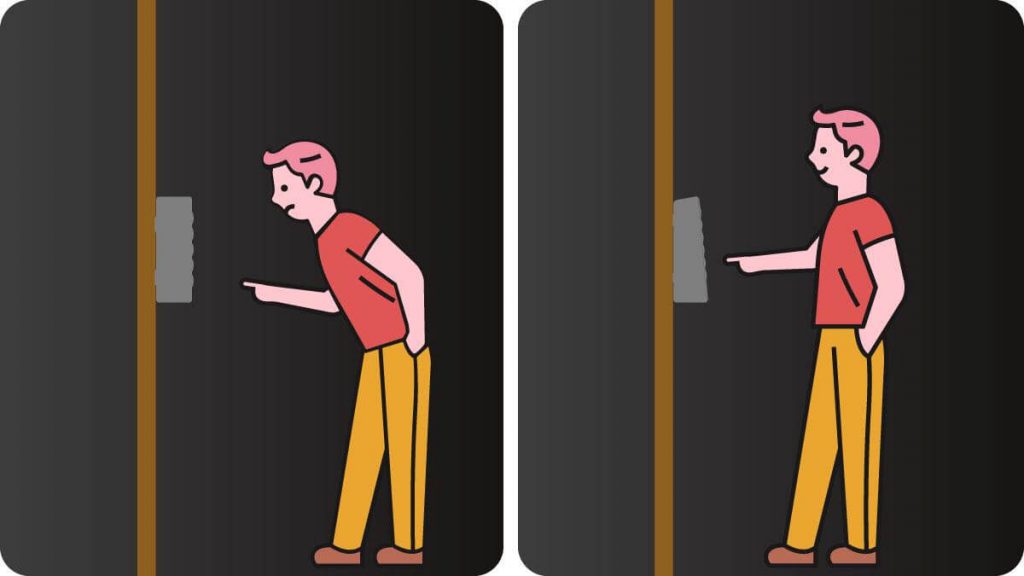
It took more than 100 tries to get to 5 degrees.
Call it fate if you will, but when our product team were making Meter Plus, we designed a three-level adjustable stand to help users when viewing indoor temperature and humidity from multiple angles. So we decided to use the same theory when making SwitchBot Keypad, and have it tilt to help with viewing, and also to make it easier when pressing. So, what angle should this be? Well, to be honest, we didn’t really know, as we did with Meter Plus, we tried all possible angles and then determined 10 different styles, and used a focus group of around 100 people, testing 1-by-1 to determine that 5 degrees was really where it was at. This way, users feel less discomfort when using our device, and are able to see clearer when standing too.
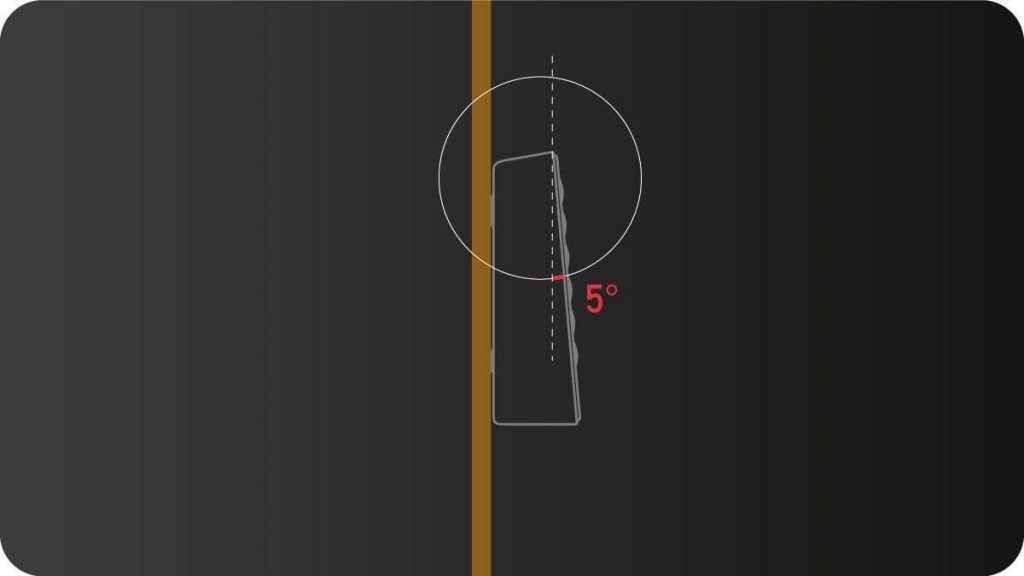
Bad lighting? We’ve got a solution
So, looks like we’ve solved the whole angle and viewing issue when it comes to seeing clearly and pressing comfortably, but in fact, that’s only half of the problem. Why? Well… What about when it’s dark? Imagine, it’s pitch black, and you’re trying to press the number “1”, when actually, you’re most likely pressing the number “9”. As an experienced person of the former (LOL). I can tell you that seeing clearly at night is just as important, if not even more so.
So, it seems to be that there are two solutions to solve this issue. One is to add fluorescent materials onto the buttons of our device. And then, at night, it’ll be able to absorb light and shine. Sounds great right? Well, I guess so….
But it might not work well in some cases. When indoors, this kind of solution can absorb light energy in a pretty decent way, but when outdoors it gets a little more complicated.
And so, we decided it would be far, far better to include LEDs when making Keypad Touch. This way we’d be able to make a more reliable device that can be used outdoors no matter what environmental conditions surround it.
So, it seems to be that there are two solutions to solve this issue. One is to add fluorescent materials onto the buttons of our device. And then, at night, it’ll be able to absorb light and shine. Sounds great right? Well, I guess so….
But it might not work well in some cases. When indoors, this kind of solution can absorb light energy in a pretty decent way, but when outdoors it gets a little more complicated.
And so, we decided it would be far, far better to include LEDs when making Keypad Touch. This way we’d be able to make a more reliable device that can be used outdoors no matter what environmental conditions surround it.
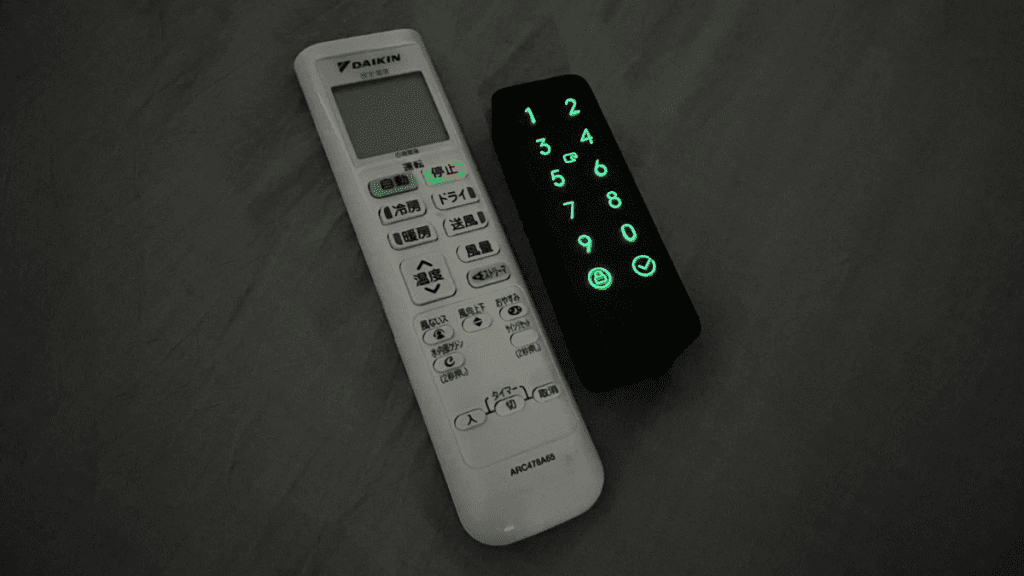
TOP 10 Smart Home Brands
Think you know everything about SwitchBot Curtain? Think again.